Rendering a Simulation in the Layout Editor Sub-Tab
Figure 135: Simulation Interaction Editor Window: Renderer Tab: Layout Editor Sub-Tab
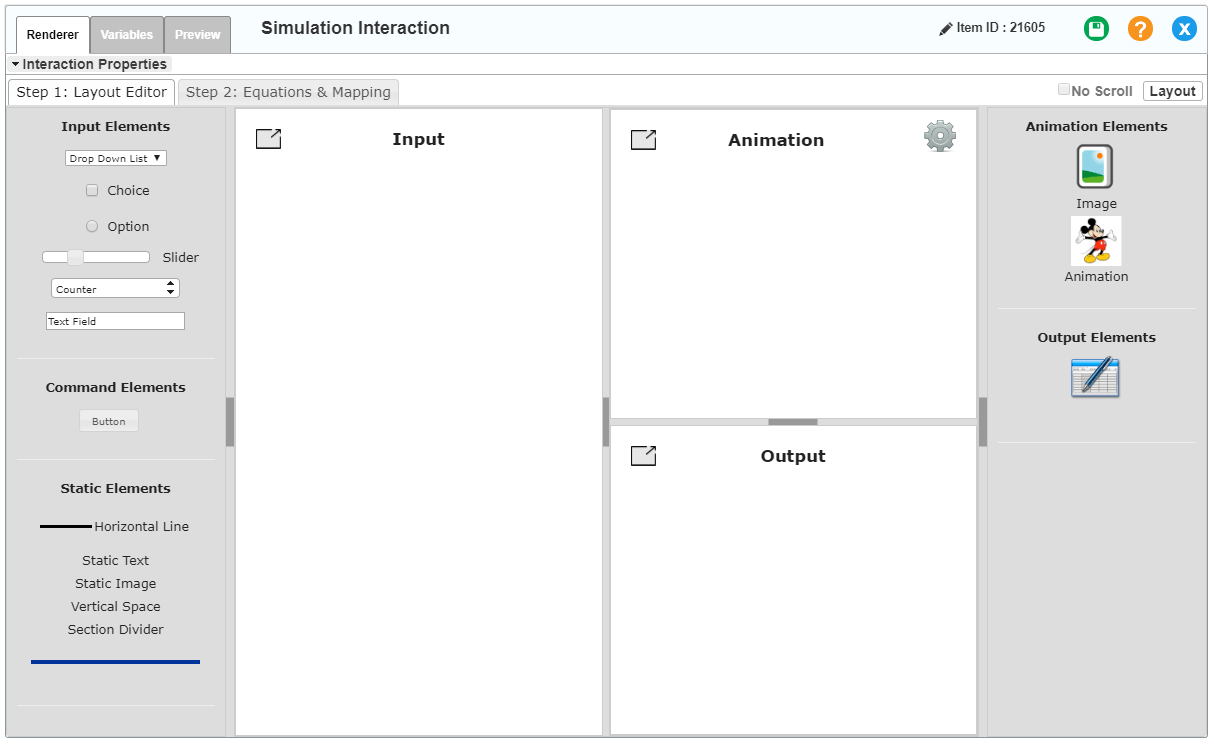
The Layout Editor sub-tab (Figure 135) consists of three panels:
- The left panel lists the Input, Command, and Static elements that you can add to the interaction.
- The center panel consists of up to three regions (Input, Animation, and Output) where you can add, organize, and configure the interaction's elements. The number and arrangement of these regions depends on the layout you select.
- The right panel lists the Animation and Output elements that you can add to the interaction.